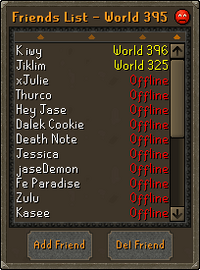m (→top: fix rsw link) Tag: apiedit |
m (Adding rs to {{External}}) |
||
| Line 1: | Line 1: | ||
| + | {{External|rs}} |
||
[[File:Friends list tab.png|right|200px|The friend list tab.]] |
[[File:Friends list tab.png|right|200px|The friend list tab.]] |
||
The '''Friends List''' can be used to send private messages to other players, and to see which worlds they are currently on. If a player's private chat is set to 'off', then they will always appear as offline and it will not be possible to send them a private message. If their private chat is set to 'friends', then only people on their Friends List will be able to send them private messages. |
The '''Friends List''' can be used to send private messages to other players, and to see which worlds they are currently on. If a player's private chat is set to 'off', then they will always appear as offline and it will not be possible to send them a private message. If their private chat is set to 'friends', then only people on their Friends List will be able to send them private messages. |
||
Revision as of 01:12, 2 May 2018
The Friends List can be used to send private messages to other players, and to see which worlds they are currently on. If a player's private chat is set to 'off', then they will always appear as offline and it will not be possible to send them a private message. If their private chat is set to 'friends', then only people on their Friends List will be able to send them private messages.
To add a player to your friend list, click the 'Add Friend' button in the Friends List interface, type the player's name, and press enter or simply right-click their name in the chat box and select 'Add friend'. To delete a friend from the friend list, either right-click their name on the friend list and click 'Delete', or click the 'Del Friend' button, type their name and press enter. The Friends List in Old School RuneScape can hold up to 200 names for Free-to-play players, and 400 names for members.
If a player meets one of his/her friends in-game, the friend's character will be represented by a green dot on the minimap in the upper right corner of the screen, instead of a white dot like most other players.
The Friends list for Old School RuneScape is the same Friends list as on RuneScape 3. Therefore, if a player adds a player to their Friends List on RuneScape 3, this player will also be on their Friends List on Old School RuneScape, and vice versa.
Friends Lists aren't always used for contacting or keeping track of friends, some players might add another player's name to their Friends List to spy on them, although this would only be possible if the other player has private chat set to 'on'.
Colours of the Worlds
- Green: The player is online, and in the same world as you are.
- Yellow: The player is online, but in a different world.
- Red: The player is offline, has their private chat set to 'friends' (if you are not on their Friends List), or 'off'.
Trivia
- As the Friends List in Oldschool RuneScape can only handle the word 'world', any player on a lobby server on RuneScape 3 will be shown on worlds 1100 to 1200.
| Control panel |
| ||||
| Minimap |
| ||||
| Other |
Chat Interface • Choose Option • Game controls • Main Menu • Trading interface | ||||